Network simulator 12.0 Software - Local or remote administration of a router
 Download the network diagram used
Download the network diagram used
The software allows, in a limited way, to manipulate the routers through a configuration language of the same style as that offered in professional routers. We will work on this network diagram :

To use router commands, either access is done directly, like "console access". To do this, use the contextual menu of the router :

Either the access is done remotely, via SSH (from the SSH client of a station, here St8) :
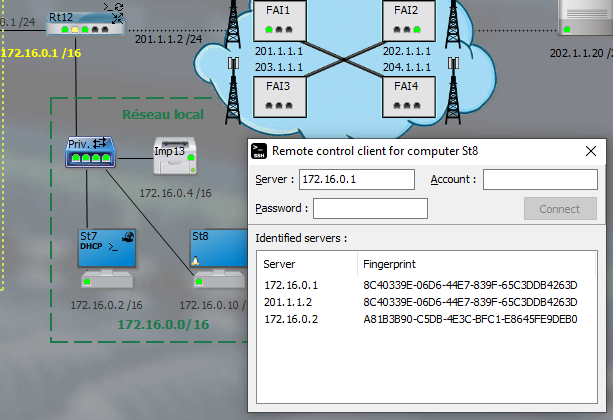
For remote access, identification is required : the account (admin) is indicated in the properties of the router, while its password can be configured :

The router supports 4 modes of use :
- The User mode (default) - Prompt: RouterName> ,
- The Privileged mode - Prompt : RouterName# ,
- The Global Configuration mode - Prompt : RouterName(config)# ,
- The Interface Configuration mode - Prompt : RouterName(config-if)# ,
Simulator accepts either gigabitethernet commands (shortcut gi) and fastethernet (shortcut fa), especially in card references.
For each of these modes, here is an example of using the commands recognized in the simulator :
Rt12>disable Rt12>enable Rt12>exit Rt12>logout Rt12>ping 10.1.1.1 Rt12>show arp Rt12>show hosts Rt12>show interfaces Rt12>show ip arp Rt12>show ip interface Rt12>show ip interface gigabitethernet 0/1 (FastEthernet - fa also accepted) Rt12>show ip route Rt12>show protocols Rt12>show version Rt12>traceroute 10.1.1.1 Rt12#disable Rt12#enable Rt12#exit Rt12#logout Rt12#ping 10.1.1.1 Rt12#show arp Rt12#show hosts Rt12#show interfaces Rt12#show ip arp Rt12#show ip interface Rt12#show ip interface gigabitethernet 0/1 (FastEthernet - fa also accepted) Rt12#show ip route Rt12#show protocols Rt12#show version Rt12#traceroute 10.1.1.1 Rt12#configure terminal Rt12(config)#exit Rt12(config)#hostname Rt12 Rt12(config)#ip route 10.0.0.0 255.0.0.0 192.168.0.3 Rt12(config)#no ip route 10.0.0.0 255.0.0.0 192.168.0.3 Rt12(config)#interface GigabitEthernet 0/0 (FastEthernet - fa also accepted) Rt12(config-if)#exit Rt12(config-if)#ip address 2.0.0.2 255.0.0.0 Rt12(config-if)#ip address dhcp
Example with the display of the routing table of Rt12 :

Example to modify the card address 172.16.0.1/16 (fa 0/1) of the router Rt12 :

All commands have online help (type the beginning followed by ? and validate) :
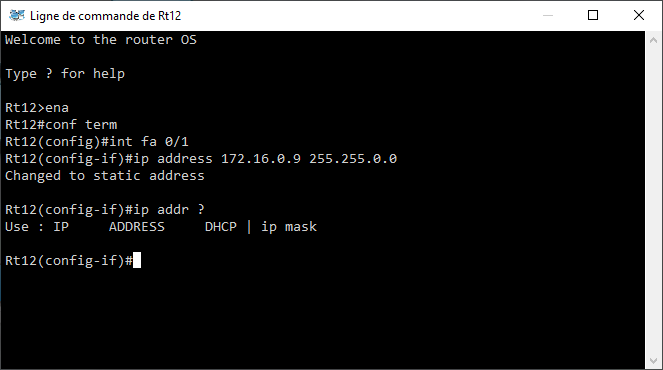
Depending on the mode of use, the list of commands in the help changes :
