Network simulator 12.0 Software - Hardware failure
 Download the network diagram used
Download the network diagram used
This network includes all the original hardware failures present in the simulator. Temporarily press the Failures button on the ribbon (Build group) :

Close the Management of failures and attacks window. When opening the document, everything is normal because the simulation speed chosen corresponds to a mode without failure or attack (see Simulation with or without failure/attack). Check with a Ping for example.

Activate the Failures and Attacks mode (Simulation group), by choosing a red simulation speed (and not the Failures button) :

Station St1 displays an unreadable message and its network card is no longer active. Double click on the station to see the message in large size :

Close by clicking, then right-click on the station :
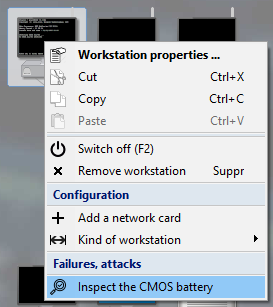
Choose Inspect CMOS battery. The repair is proposed :

By accepting, the station works :

Stations 2 and 3 have a power problem (plug and switch), hence the black screen :

Station 4 has the display cable disconnected :

The connection between the switch and St5 does not work. Observe the cable on the card and port side :
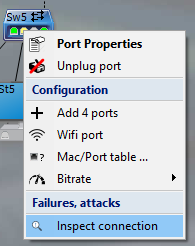
On the switch side, press the plug :

Finally, between the server and the switch, you must inspect the cable :

Change it :

The entire network is functional :
