Network simulator 12.0 Software - Command line example
 Download the network diagram used
Download the network diagram used
Resume the network used in the High Level Protocols example :

1. Define the operating system
Modify the St4 station by assigning it the operating system of your choice :
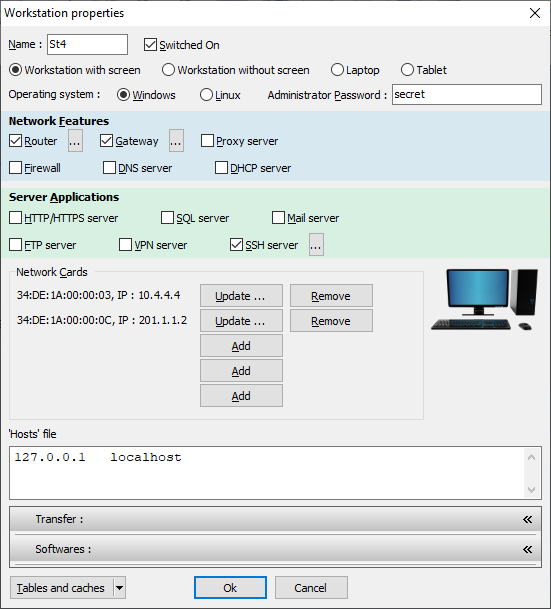
For a Linux © station the icon  appears small on the station :
appears small on the station :

2. Windows © Station
From St4, display the command line (station pop-up menu), then type HELP (capital letters not required) to see available commands :
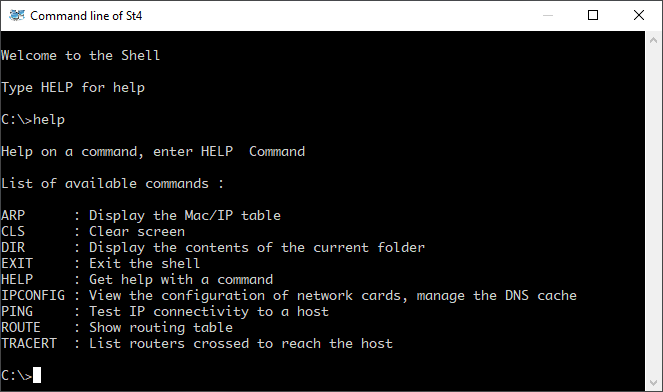
Simply type EXIT to exit the shell.
First erase the screen with CLS and then display network cards configuration with IPCONFIG without parameter :

Try now from Monclient to ping the monsite.fr domain name via the command line :
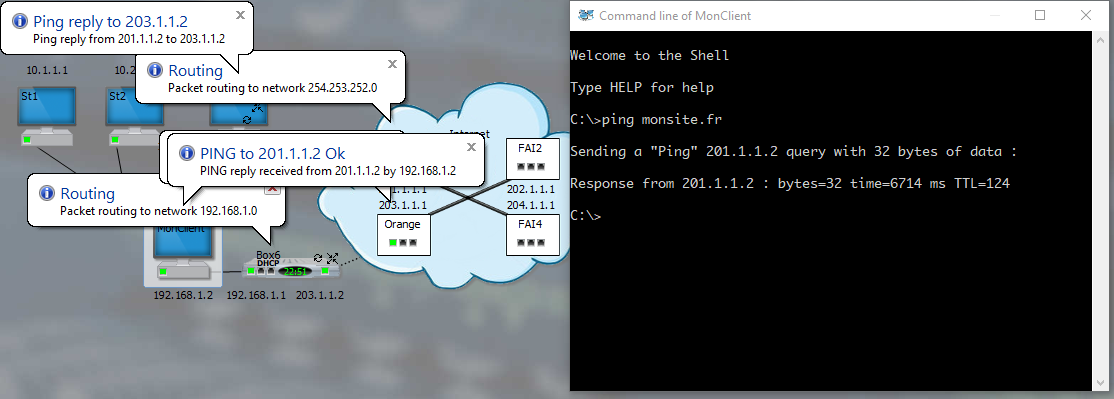
2. Linux © station
From St4, display the command line, then type HELP (capital letters not necessary) to see the available commands :
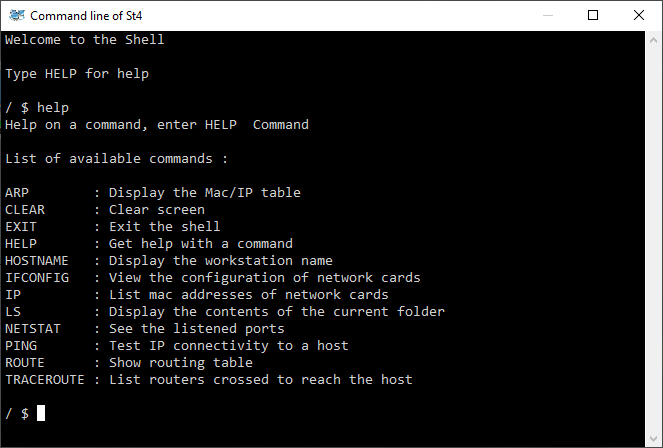
You just have to type EXIT to quit the command interpreter.
Start by clearing the screen with CLEAR then display the configuration of the network cards with IFCONFIG without parameters :

Discover the other commands, getting help on them with HELP tracking of the command name. Good discovery...